Orange Support
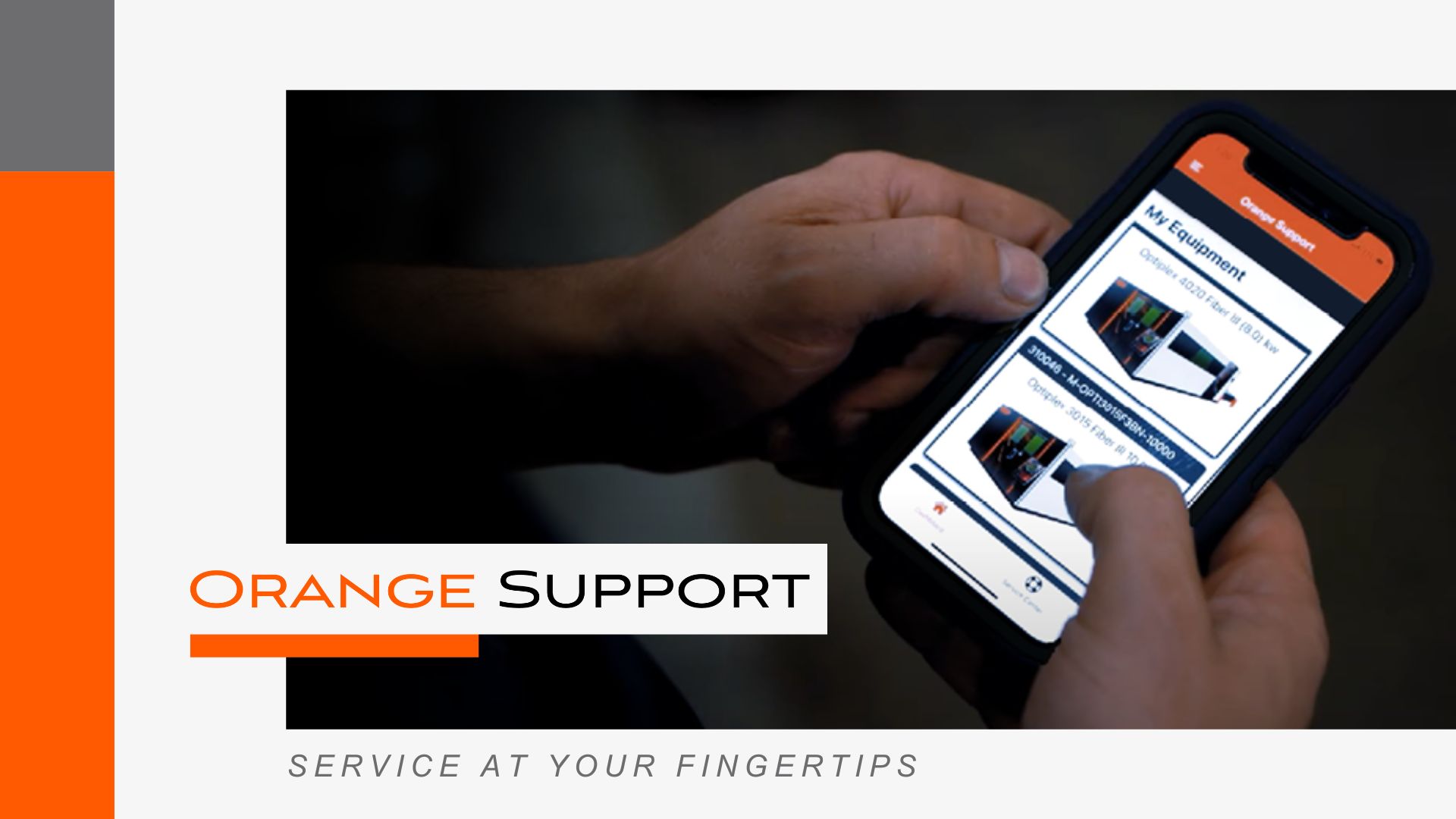
Mazak Optonics strives to provide customers the highest level of service and support in a timely manner. The Orange Support app was developed for that reason—to simplify and streamline customer support. Download the Orange Support app to submit service requests, live stream support, access service history, view training resources, and more.
Accessing Orange Support |
|
1. Complete the Orange Support FormTo get started, fill out and submit the Orange Support application form. |
|
2. Download the AppDownload Orange Support from the Apple App Store or Google Play Store. You can search for "Mazak Orange Support" or click the link(s) below. |
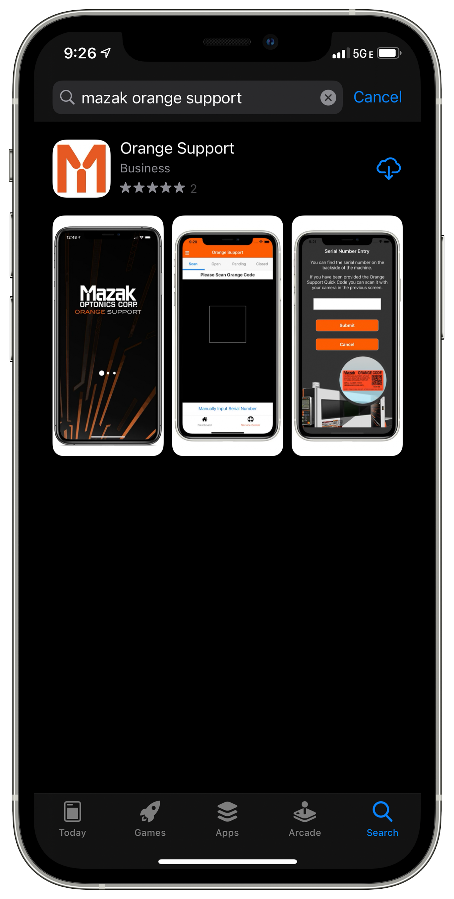 |
3. Launch Orange SupportAfter installation, launch Orange Support from your home screen. You will be prompted to enable notifications. For the full Orange Support experience, allow all notifications when presented throughout the app. You can also reference the Troubleshooting section to confirm all notifications are enabled. |
 |
4. Log InUpon onboarding, you will receive an email with your Orange Support credentials. Enter your credentials and click "Continue" to gain access to Orange Support. |
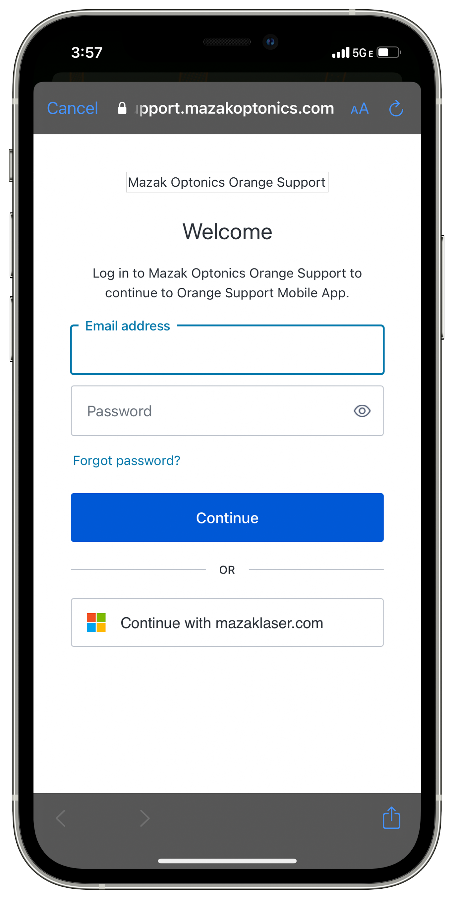 |
